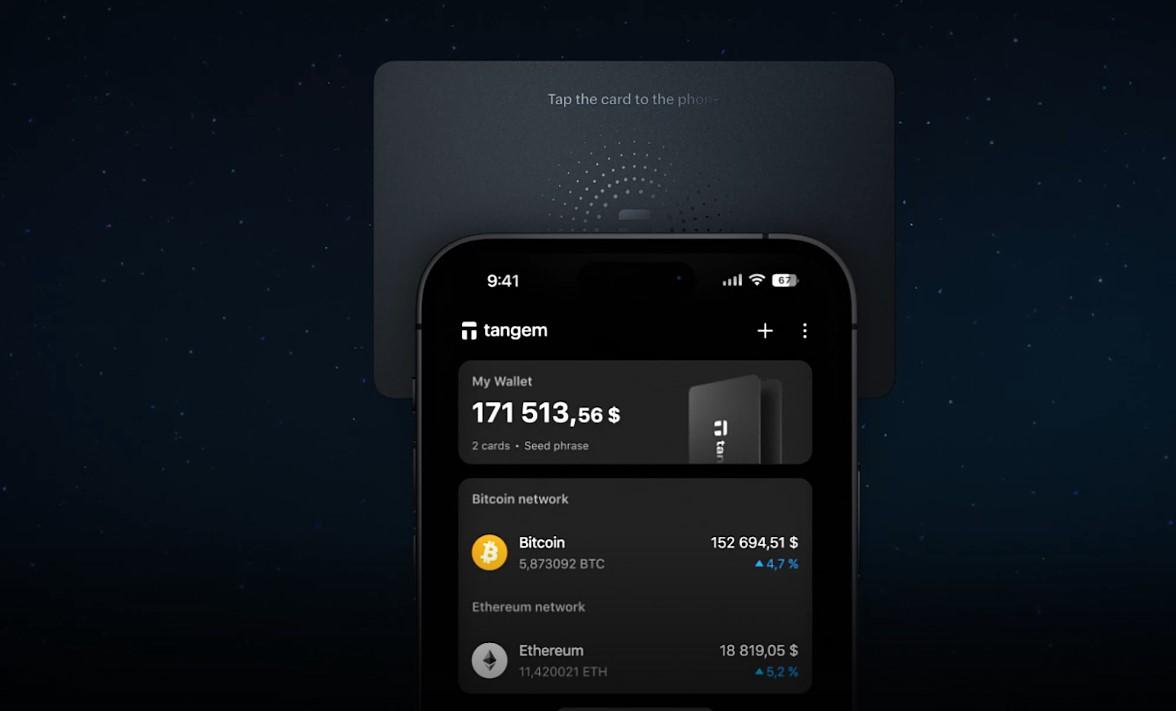If you’re using the Tangem Wallet, you already know it’s one of the most secure and innovative hardware wallets on the market. But when it’s time to actually move your crypto—maybe to an exchange or another wallet—you might be wondering: How do I withdraw crypto from Tangem Wallet?
In this guide, we’ll walk you through the step-by-step process to withdraw crypto from your Tangem Wallet safely and easily. Whether you're cashing out or transferring assets, this tutorial will help you avoid mistakes and stay secure.
What Is the Tangem Wallet?
Tangem is a smartcard-based hardware wallet. It looks like a credit card but uses NFC (Near Field Communication) to interact with your smartphone. There’s no screen or cable—just tap your Tangem card to your phone using the Tangem app.
Your private keys are stored securely on the card, and they never leave the device. This makes Tangem incredibly secure and ideal for long-term crypto storage.
Prerequisites Before Withdrawal
Before you can withdraw crypto from Tangem Wallet, make sure you have:
- The Tangem Wallet app installed on your smartphone.
- Your Tangem card (you’ll need to tap it).
- The recipient wallet address (where you're sending your crypto).
- A small amount of crypto (usually ETH or similar) to cover network gas fees, if applicable.
How to Withdraw Crypto from Tangem Wallet (Step-by-Step)
Step 1: Open the Tangem Wallet App
Start by opening the Tangem app on your phone. Make sure NFC is enabled so your phone can read the card.
Step 2: Tap Your Tangem Card
When prompted, tap your Tangem card to your phone. This authenticates your identity and allows access to your wallet.
Step 3: Select the Crypto You Want to Withdraw
In the app dashboard, you’ll see a list of your crypto assets. Tap on the coin you want to withdraw (e.g., Bitcoin, Ethereum, USDT).
Step 4: Tap “Send”
Click on the “Send” button. This will open the transaction screen where you’ll enter withdrawal details.
Step 5: Enter the Recipient Address
Paste the recipient wallet address. Make sure it matches the right blockchain network (e.g., don’t send ETH to a Bitcoin address!).
Pro Tip: Always double-check the address. A wrong address means the crypto is gone forever.
Step 6: Enter the Amount
Input the amount of crypto you want to send. You can choose to send the full balance or a custom amount.
Step 7: Review Network Fees
The app will show the network (gas) fee. This varies depending on the coin and network congestion. Ensure you have enough to cover it.
Step 8: Confirm and Tap Card Again
Once everything looks good, hit “Confirm.” You’ll be asked to tap your Tangem card again to authorize the transaction.
Step 9: Wait for Confirmation
The transaction will be broadcast to the blockchain. You can track its progress through a block explorer link provided in the app.
Also Read:
Important Tips for Withdrawing Crypto Safely
- Double-check wallet addresses. Mistyped or incorrect addresses cannot be reversed.
- Use trusted internet connections to avoid any man-in-the-middle attacks.
- Don’t share your card or phone screen with anyone claiming to offer “support.”
FAQs About Withdrawing from Tangem Wallet
Q1: Can I send crypto to an exchange from Tangem Wallet?
Yes, just copy the deposit address from your exchange (like Binance or Coinbase) and paste it as the recipient address.
Q2: What if I lose my Tangem card?
If you've set up multiple backup cards, you're safe. Without a backup, unfortunately, you won’t be able to access your funds.
Q3: Does Tangem charge a withdrawal fee?
Tangem itself does not charge a fee, but the blockchain network does (called a gas or transaction fee).
Final Thoughts
Withdrawing crypto from your Tangem Wallet is quick, secure, and straightforward—as long as you follow the steps carefully. Always keep your card safe, triple-check addresses, and make sure you have enough to cover fees.
Want to learn more about Tangem or compare it to other wallets? Check out our other crypto wallet guides!